Apparently, you folks could do with an IPA Keyboard1. So, here you go!
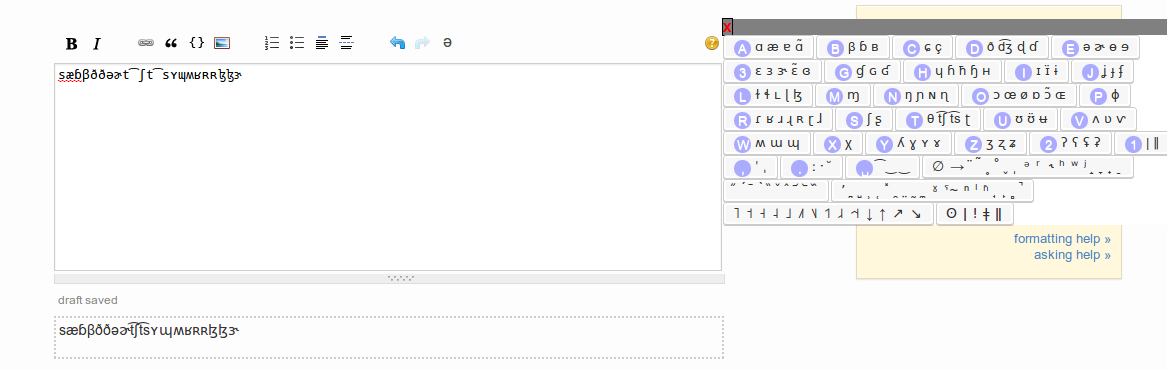
The most useful feature (IMO) are the keyboard shortcuts, you may want to check out how to use them (details on the page I linked to above)
Please let me know of any features you want or bugs. The script auto-updates, so you need not worry about re-installing it (things should sync in ~ a day)
A few known bugs:
The editor does not refresh the preview when you type via the IPA Keyboard. To refresh the preview, tap Alt or Ctrl (or just type some alphanumeric character) while typing in the textarea.
There sometimes is a delay when loading a keyboard. Clicking the schwa again fixes this.
I'm also planning to work on making the keyboard draggable.
With some luck, SE may incorporate a better version of this into the editor for this site (Similar to how UX.SE has an inbuilt Balsamiq editor).
Thank @Alenanno for this, he's the one who mentioned it to me :)